THE LOGICAL CHOICE FOR TRAINING,
ELEARNING DEVELOPMENT,
AND STEP BY STEP WORKBOOKS
Leaders in Learning
IconLogic has been serving commercial, education, and government clients since 1992. We have trained thousands of professionals on dozens of applications including Adobe Captivate®️, Articulate Storyline®️, Adobe RoboHelp®️, TechSmith Camtasia®️, QuarkXPress®️, and many more.
Featured Training
-
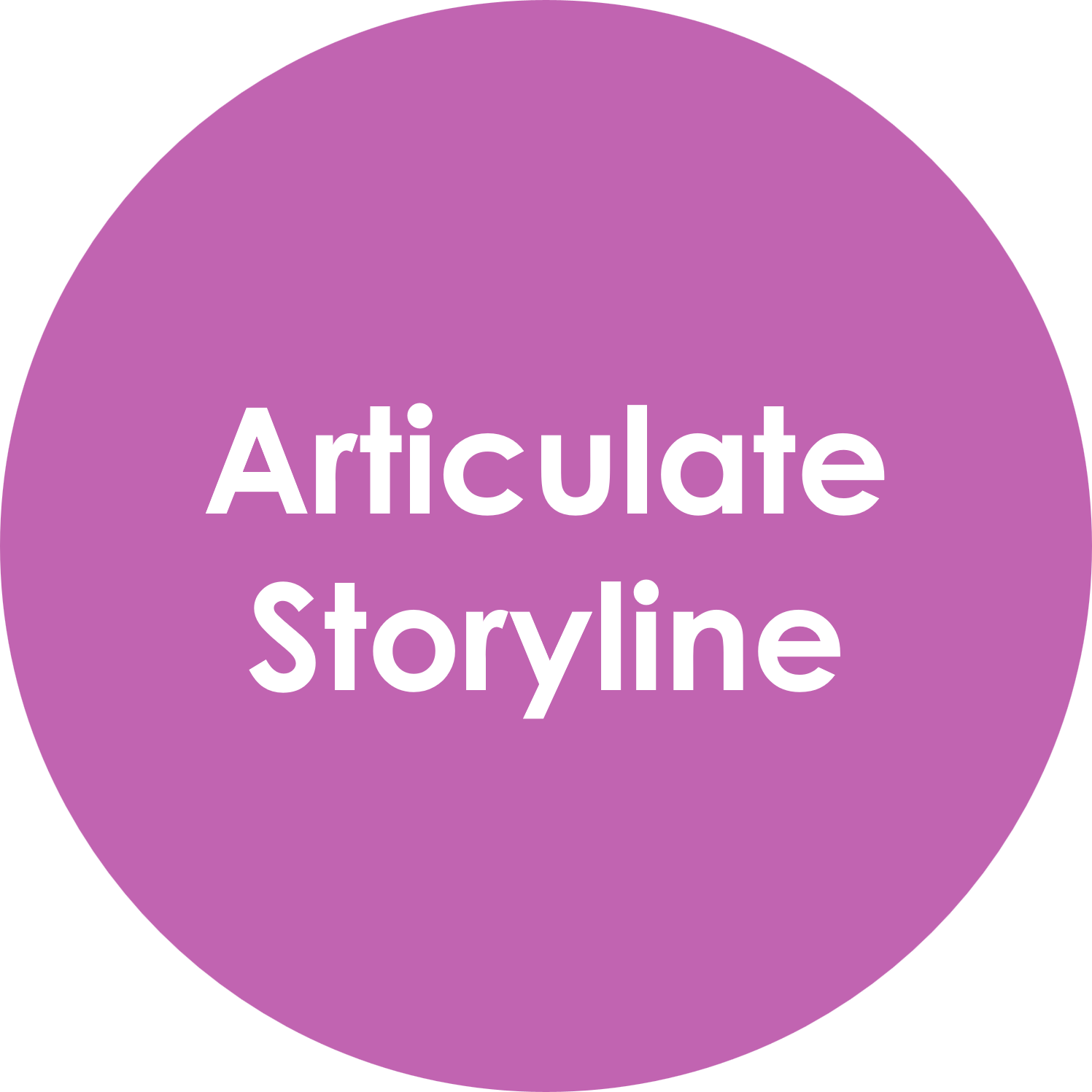
Articulate Storyline 360 Certificate Course
Master the art of creating engaging eLearning content with our Articulate Storyline 360 Certificate Course. This comprehensive training spans four half-day sessions, offering a flexible schedule designed to fit your busy life.
-

Adobe Captivate Training (Live, Online, Instructor-led)
Beginner-Advanced training on the reimagined Adobe Captivate (software version 13.x). This live, online, virtual instructor-led (vILT) course will teach you the essential skills to create interactive and engaging eLearning. Learn Captivate via step-by-step training from an experienced eLearning developer, Captivate expert, and certified online training professional.
-

TechSmith Camtasia Certificate Course
Join a live, hands-on TechSmith Camtasia training experience designed to elevate your video creation skills. Across three engaging half-day sessions (totaling 9 hours), you’ll learn how to produce professional, high-impact videos with confidence.
-

Introduction to Microsoft Power BI
Microsoft Power BI is the leading business intelligence and data visualization tool for transforming raw data into interactive dashboards and reports. In this 2-day, hands-on Power BI training course, you’ll learn to connect to data sources, clean and shape datasets, build custom visuals, and share insights securely across your organization.
"As a certified Adobe trainer we do a lot of Captivate training, IconLogic’s Captivate workbooks are great tools for our students, both during class, and more importantly, as a just-in-time refresher to minimize the forgetting curve after class"
-Patrick Smith,President, Envolvemedia
"I wasn’t sure about the effectiveness of synchronous web-based training for Adobe Captivate. Boy was I wrong. This was very engaging and effective."
-Jeff,eLearning Designer/Developer,
Cambridge Health Alliance
"IconLogic not only provided great training, but the resources to support implementation of what we learned in class. Also, the company provided superior attention to customer needs before the training and wonderful follow-up information through a weekly newsletter. I highly recommend this company."
-Eunice Selewski,Florida Department of Education,
Office of Student Financial Assistance
BRANDS AND MANY MORE
"Not only is Kevin knowledgeable, but he makes the learning easy and enjoyable. He has a great sense of humor and his energy level was just as high at the end of the session as it was at the beginning. (Where does he get that energy?) I would highly recommend this class, or quite frankly, anything Kevin does. I'll definitely be a repeat customer!"
-Sue Weller,Associate Director, Curriculum Management,
Quintiles Transnational
"The hands-on segments of the PowerPoint class were extremely helpful. It kept my attention and let me see if I could apply what was previously demonstrated."
-Susan L.,The Baltimore Life
"I've taken many online classes in my career. Most were boring and not much help. I can say that about a lot of the live classes also. I can honestly say this RoboHelp class was one of the best classes live or on the web that I have ever taken. I learned a lot, I enjoyed the instructor and the training manual that came with the class will surely be a great resource."
-Sharon Lewis,Sr. Technical Writer
Certified Instructors
We hold our instructors to the highest possible caliber. All of IconLogic's instructors are Certified by ICCOTP (International Council for Certified Online Training Professionals).
"This was a great class. The instructor was very knowledgeable and kept the class moving, but also took the time to answer any questions thoroughly."
-Lisa Urban
"Thank you for the great Adobe RoboHelp training class last week. I learned more than I expected to. You have a unique knack for keeping everyone engaged and entertained while teaching content and technique. I thoroughly enjoyed the class!"
-Tricia Schafer-Petrecz,Senior Technical Writer, FIS
"Kevin inspired a fun, congenial environment for learning Captivate. I actually felt like the participants got to know each other in much the same way that they would in an actual classroom environment!"
-Nora,Health Information Writer, Healthy Roads, Inc.
"Everything was great. The pace and the way the trainer taught everything made it easy to pay attention and also learn. The presenter is very personal and funny. He made the Captivate learning experience very beneficial and realistic."
-Sara, Training Specialist,Sedgwick Claims Management Services, Inc.