TechSmith Camtasia Certificate Course
Create professional, high-impact videos with TechSmith Camtasia—confidently and efficiently.
In this live, hands-on training experience, you’ll learn how to plan, record, edit, enhance, and publish polished videos that engage your audience and elevate your brand. Across three interactive half-day sessions (9 total hours), you’ll build real projects while mastering Camtasia’s powerful tools and workflows.
This course is led by a seasoned eLearning developer, certified technical trainer, and best-selling author with decades of real-world experience. You’ll receive expert guidance, practical strategies, and step-by-step instruction you can apply immediately.
Your enrollment includes:
- Nine hours of live, instructor-led training
- Access to the full course recording
- A copy of TechSmith Camtasia: The Essentials
- An official Camtasia Certificate of Completion from IconLogic
Whether you're a trainer, educator, marketer, or content creator, this course gives you the skills and confidence to produce videos that look professional and deliver results.
TechSmith Camtasia Certificate Course
Designed to fit your busy schedule—attend three focused sessions and start creating professional eLearning videos with confidence.
This live, instructor-led certificate course is delivered in three progressive sessions—beginner through advanced—so you can build skills step by step and immediately apply what you learn.
Session 1: Foundations — Build and Publish Your First Project
Start by creating a complete Camtasia project from scratch. You’ll learn best practices for designing effective eLearning videos, including ideal project length, structure, and visual flow. By the end of this session, you’ll confidently record, edit, and publish polished videos.
- Create professional screen recordings (including cursor positioning and tracking best practices)
- Add annotations and visual callouts
- Insert images and background audio
- Work efficiently on the timeline
- Apply transitions for smooth visual flow
- Publish finished videos
Session 2: Enhanced Production — Audio, Quizzing, and LMS Publishing
Elevate your projects by incorporating voiceover narration and interactive elements. Learn how to record screen demonstrations with audio, enhance sound quality, and build measurable learning experiences.
- Record video demonstrations with voiceover narration
- Apply professional audio effects
- Adjust cursor effects and paths
- Add quizzes to reinforce learning
- Publish for the web
- Publish SCORM-compliant packages for LMS reporting
Session 3: Advanced Techniques — Interactivity and Accessibility
Complete your training by adding interactivity and accessibility features that elevate your content from simple video to full eLearning experience.
- Leverage existing PowerPoint content inside Camtasia
- Add behaviors and interactive elements
- Create clickable hotspots
- Add and edit closed captions for accessibility compliance
TechSmith Camtasia Workbook 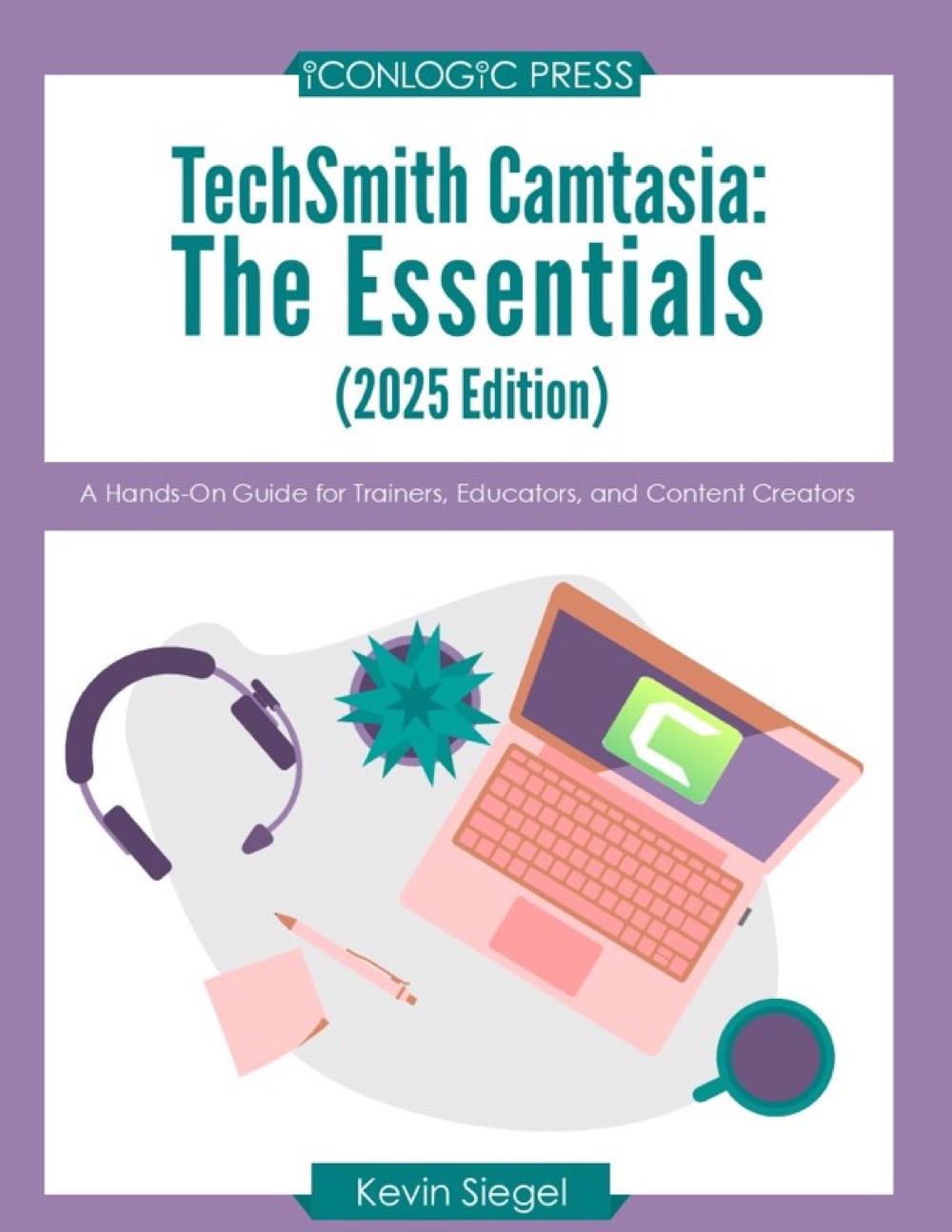
This course includes a digital copy of TechSmith Camtasia: The Essentials, providing step-by-step guidance and a trusted reference long after class concludes.
Who Should Attend?
- eLearning developers
- Training managers
- Instructional designers
- Corporate trainers
- Content creators
Where is this class held?
This class is delivered live online in a fully interactive virtual environment. You’ll collaborate in real time with the instructor and fellow participants—asking questions, sharing screens, and completing guided activities together.
No travel required. Participate from anywhere with an Internet connection and enjoy the flexibility of professional training without leaving your home or office.
Continuing Education Credits (CEUs)
You are eligible to receive CEUs upon successful completion of this course. Learn more about CEUs here.
Need something a little more personal?
We understand that teams often have specific goals. We offer fully customizable online and on-site instructor-led training tailored to your organization’s needs. Contact us to discuss how we can meet your TechSmith Camtasia training needs.
Day 1:
Exploring Camtasia
This part of the class will give you a brief introduction to Camtasia and its workspace. You will open an existing project and explore tools like Media Bin, Library, Canvas, and Timeline.
- The Camtasia Interface
- The Media Bin
- The Library
- The Canvas
- The Timeline
The Camtasia Recorder
By completing this part of the course, you will be able to record screen actions on your computer using the Camtasia Recorder. You'll then see how the recording ends up in the Camtasia Editor awaiting additional edits.
- Use the Camtasia Recorder
- Record a Video Demo
Adding Media
Once you've recorded screen actions, the real work begins in the Camtasia Editor. You will create a project from scratch and learn to import recordings into the Editor as media.
- Import a Video
- Add a Video to the Timeline
- Add and format annotations
- Import Images
- Work with Multiple Tracks
- Add Cursor Effects
- Add Library Assets
- Add Transitions
Exporting/Sharing
After you've finished creating your eLearning lesson, you'll need to "publish" it so that your learners can consume it. You'll learn to produce and export your lessons as standalone videos.
-
Understand the Export Options
-
Export as an MP4
Day 2:
Recording Screen Actions with Camtasia Recorder
Learn some best practices for recording screen actions (video demos).
- Set up your computer's screen resolution
- Decide on a recording size
- Use best practices for a clean recording
- Record audio along with video
Audio Basics
Audio enhances the learner experience. This section will help ensure that your audio is truly an enhancement rather than a distraction.
- Microphone recommendations
- Preparing to record
- Recording audio
Editing Your Video
The real work begins once you've got a video demo in Camtasia. Learn some killer techniques for producing your videos like a pro!
- Trim a video using cut, delete, and ripple delete
- Fix common audio problems
- Add pan and zoom effects
- Leverage Library assets
- Add background music
- Trim, fade, and synchronize background music
Quizzes, SCORM, and LMSs
Studies have shown that adding a quiz to an eLearning lesson can enhance learner retention. You'll learn how to add a quiz and multiple quiz questions.
- Insert a Quiz
- Add a Multiple Choice Question
- Add a True/False Question
- Set up a project to report quiz results to a Learning Management System (using SCORM)
Day 3:
PowerPoint to eLearning
If you have existing PowerPoint content, don't throw it away. You can import PowerPoint content into Camtasia (or record your PowerPoint presentation and import the video into Camtasia!).
- Import PowerPoint slides into Camtasia
- Record PowerPoint presentations as videos
Behaviors
Who says your text and images have to sit there? By adding behaviors, you can make your media perform tricks.
- Add Behaviors to selected media
- Edit Behaviors
Custom Animations
Learn how to add an animation to an image that's so good, you'll think you're SpaceX. No, seriously, you'll launch a space rocket into the sky and return it (safely) to the launchpad!
TOCs
A table of contents (TOC) provides an overview of your lesson and allows your learners to move from one course content to another.
- Add markers
- Add hotspots
- Create jumps (interactivity)
- Create a TOC using markers
Closed Captions
Ensure that learners with hearing disabilities can participate in your eLearning by adding closed captions.
- Learn about accessibility and Section 508
- Manually create closed captions
- Import closed caption files (SRTs)
- Add social media captions (Dynamic Captions)
- Leverage speech-to-text